International Shipping
Guide
Guide
International Shipping(海外配送について)
When you access from overseas, the “World Shopping Cart” will be displayed automatically.
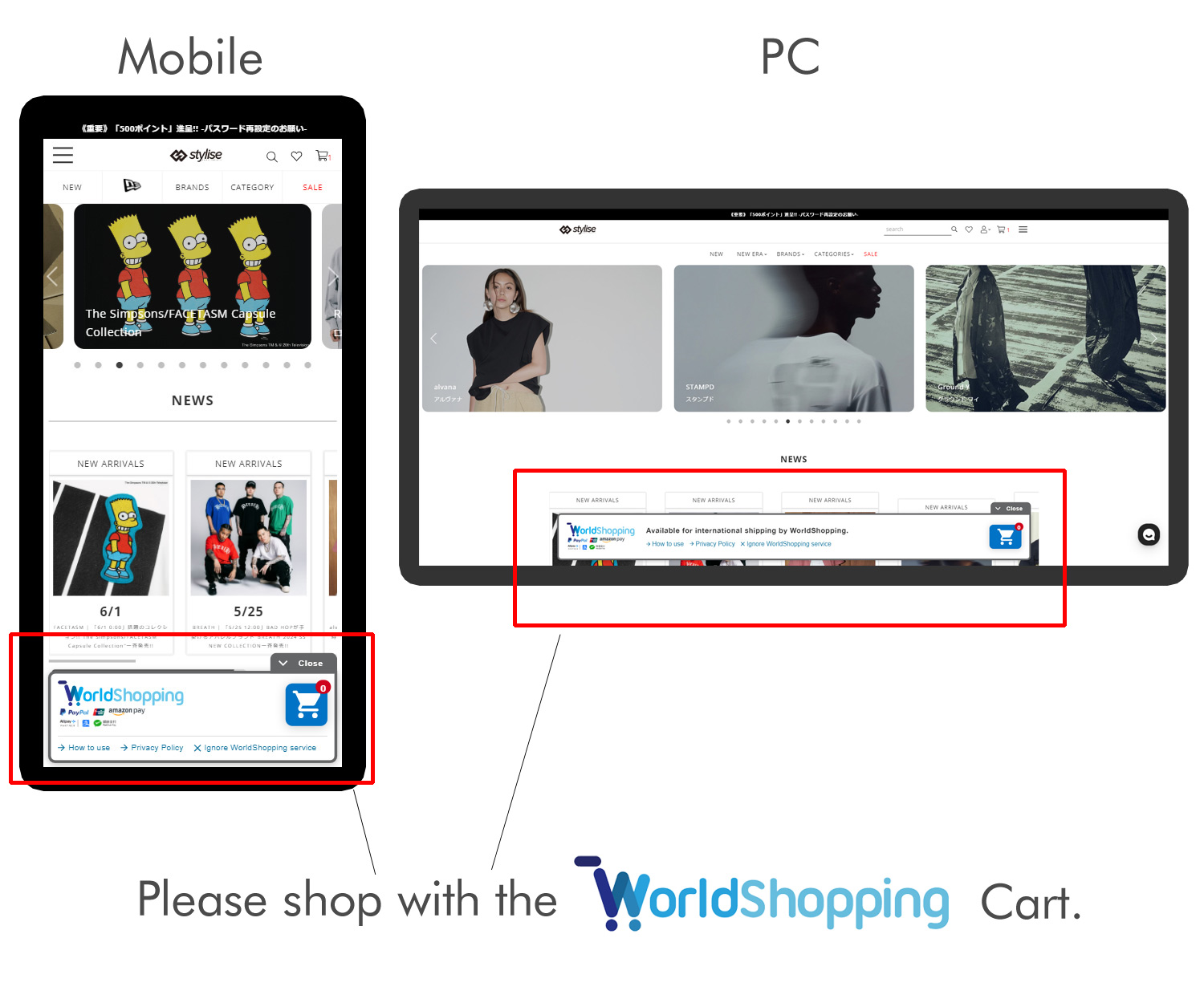
Add your favorite items to the WorldShopping cart.
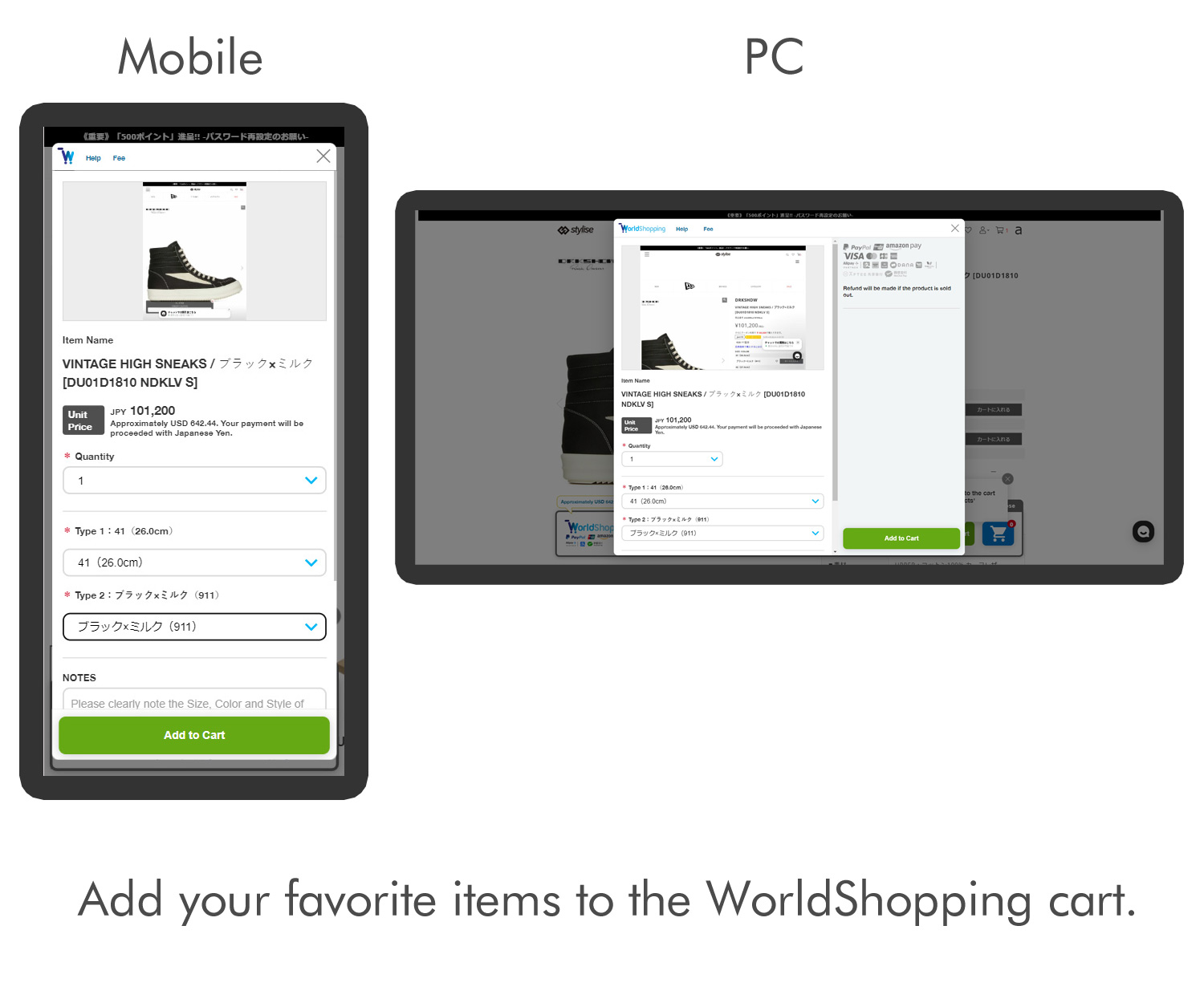
When the WorldShopping cart banner appears at the bottom of the product page, click “Add to cart” to go to the next screen.
The cart will only appear for items that can be purchased.
more details → https://www.worldshopping.global/en/help
Fee
Besides merchandise price total, it will cost 10% of Merchandise price total as commission fee, domestic shipping charge in Japan, overseas shipping charge, and handling charge.
Payment

Questions and Concerns
Dear Valued Customer,WorldShopping appreciates your interest in our services.
For all important inquiries, questions and concerns please contact the WorldShopping Customer Support Team.
https://worldshopping.force.com/help/s/?language=en_US(English)
https://worldshopping.force.com/help/s/?language=zh_CN(Simplified Chinese)
https://worldshopping.force.com/help/s/?language=zh_TW(Traditional Chinese)
WorldShopping Customer Support will contact you as soon as possible to assist you with your needs.
Thank you.
When shipping to Japan(海外から日本国内へ発送する場合)
海外に在住で送り先が日本国内の場合、バナーの「ignore WorldShopping service」 をクリックしていただきますと、バナーがグレーになり、通常のショッピングカートをご利用いただけます。
If the shipping address is within Japan, click the “ignore WorldShopping service” on the banner to make the banner gray, and then you can use the normal shopping cart.
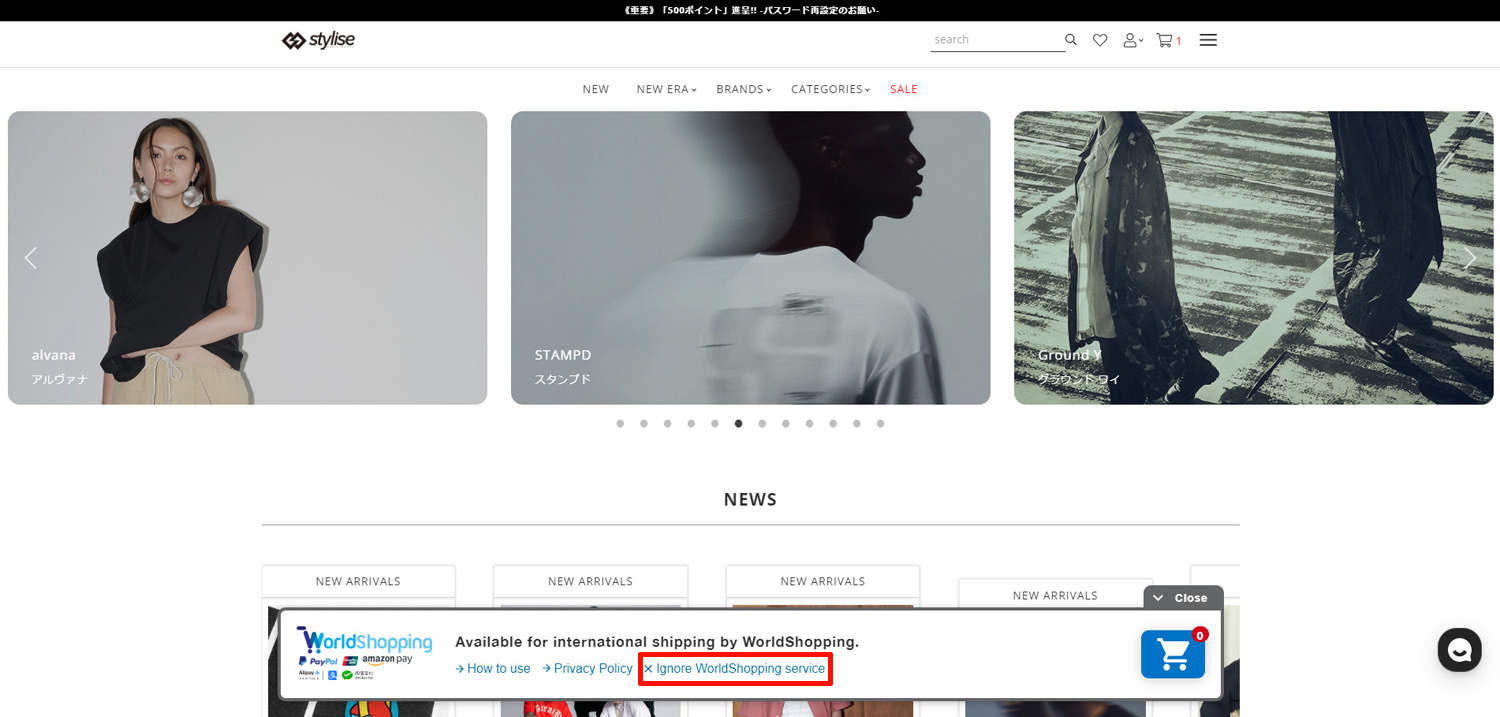
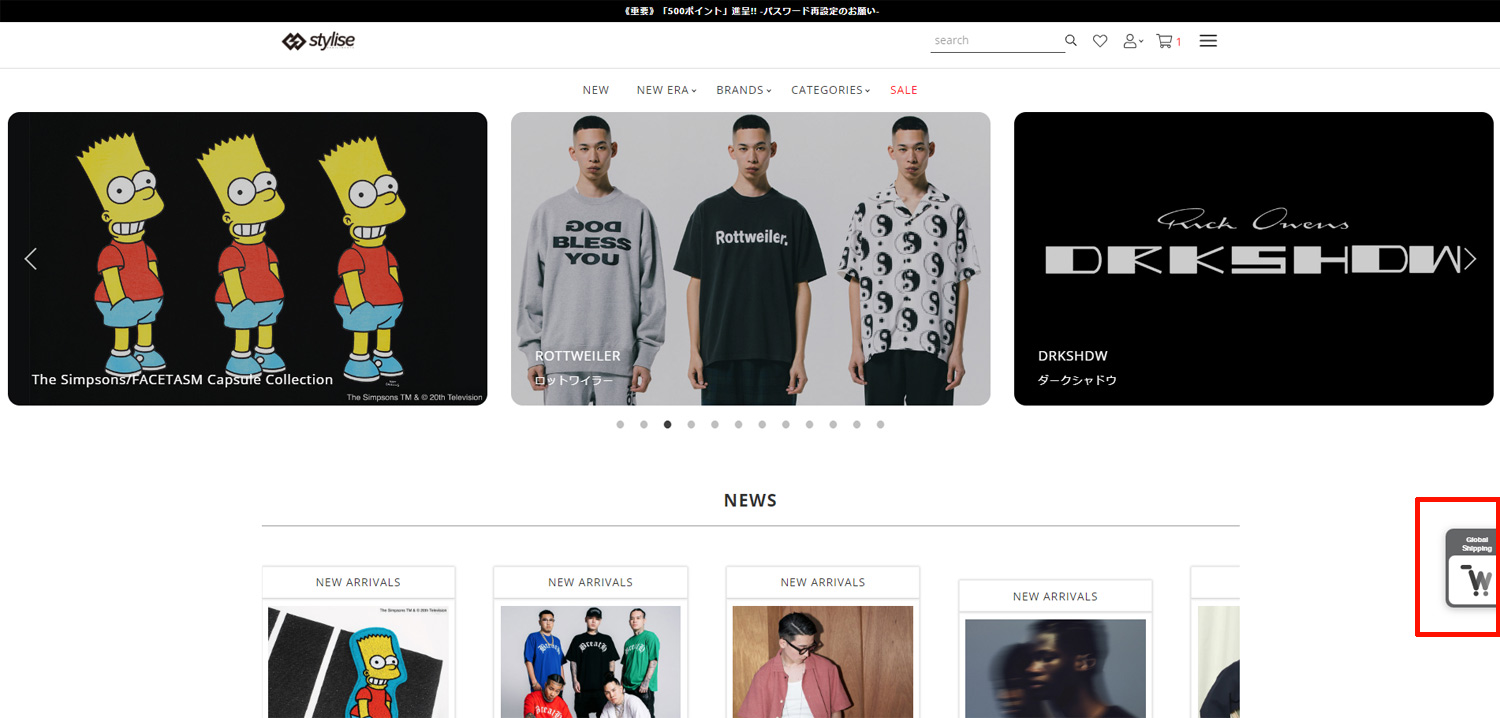
海外用カートはグレーとなり、通常のショッピングカート カートに入れるをご利用ただけるようになります。



